-
- USA/Canada 1-800-285-2726
- Australia (02) 8006 4411
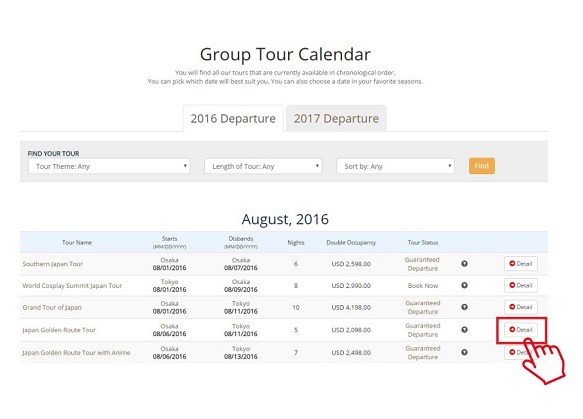
1) Search through our Group or Private tours on our Japan Tour Calendar page or browse through our Tour Pages to find the perfect tour package for you.
If you are having trouble finding the right tour, contact us by phone or email for assistance.
*Please call or email to reserve a custom tours.

2) After finding the right tour for you, open the Easy Quote & Book tab and select your travel date and click on Reserve
. You will be taken to another page to input your information.
*You can also click Quote
to get a quote which is valid for two weeks if you wanted more information on pricing, extended stay, airfare, and other options.
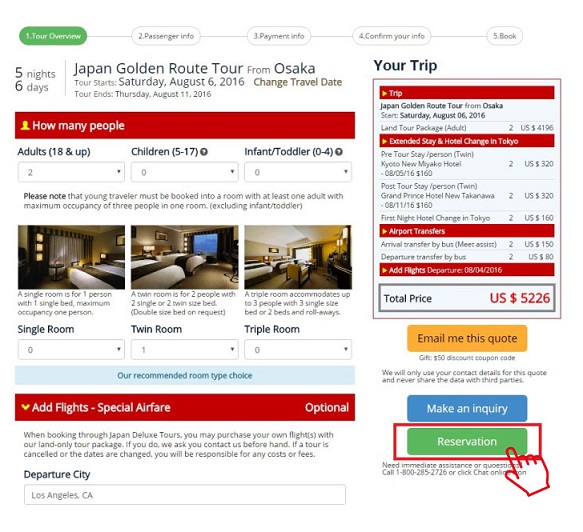
3) Input your information in order to make a reservation for your Japan Tour.
Options:
Quotefor your Japan Tour, valid for 2 weeks.
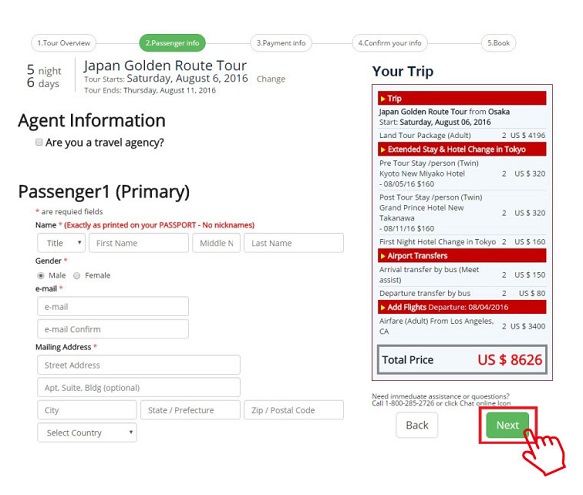
4) Fill out the passenger information
forms for each passenger for your Japan Tour.
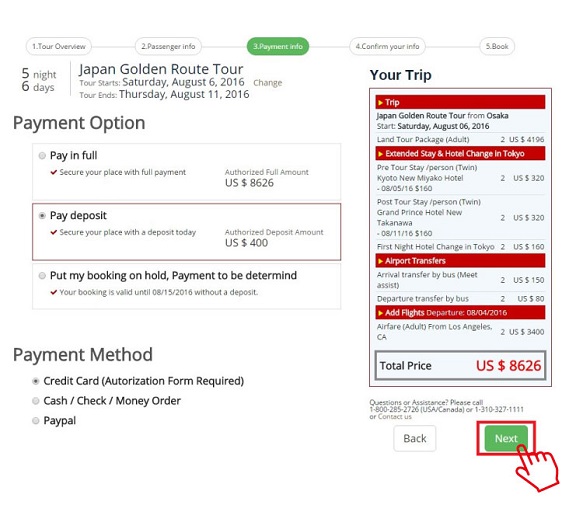
5) Please pay for your Japan Tour. You can select to Pay in Full, Pay a Deposit, or Put your booking on Hold.
If you select to Pay in Full or Pay a Deposit via Credit Card or Paypal, we will email you a secure link within 2 business days to complete your payment. Please complete final payment by the designatted due date on the invoice.
If you select to Pay in Full or Pay a Deposit via bank transfer, we will email you shortly for further instructions.
If you elect to put your booking on hold, you have two weeks to submit a deposit or pay in full, or your reservation will be forfeited.
We accept credit card, bank transfer, cash or check, or Paypal. For more information on payment methods, please click here for more information.
- Payment Options Page -
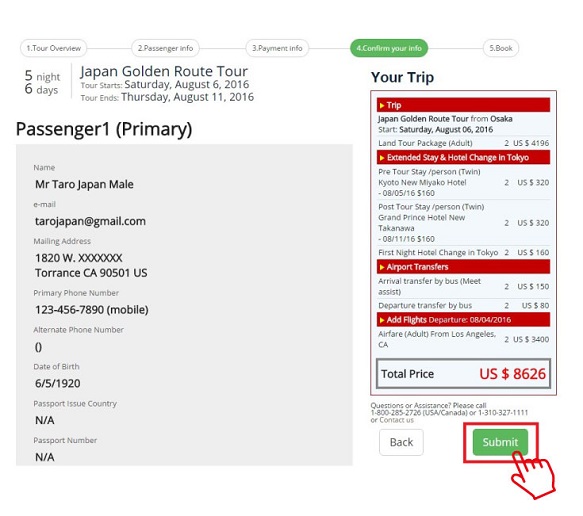
6) Please confirm all information is correct before submitting.
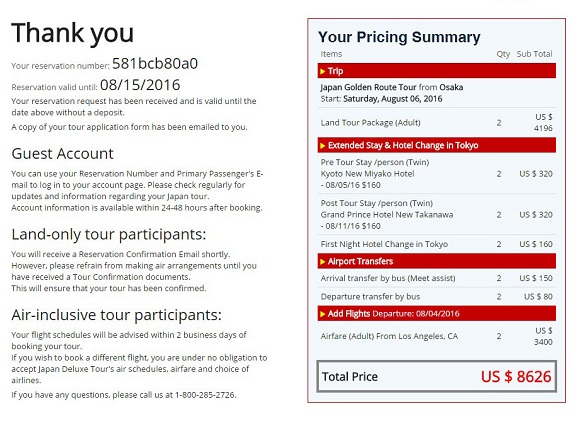
7) Thank you, your booking process is now complete. You will receive a confirmation email and we will email you an invoice separately. Balance due is 3 months before the tour departs. (Refer the invoice payment schedule)
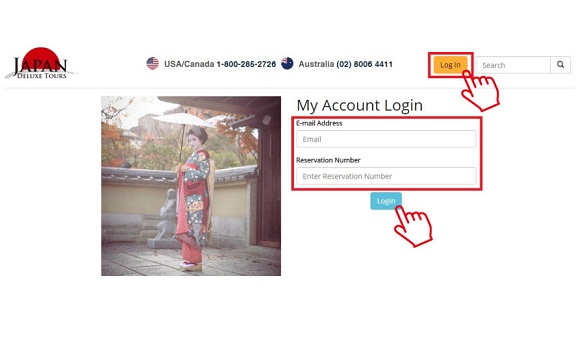
8) Check the status of your Japan tour with your personal account page. Your login page will be available to access within 2 business days. To log in to your account, you will need the primary passenger's email address and confirmation number (on the application form).
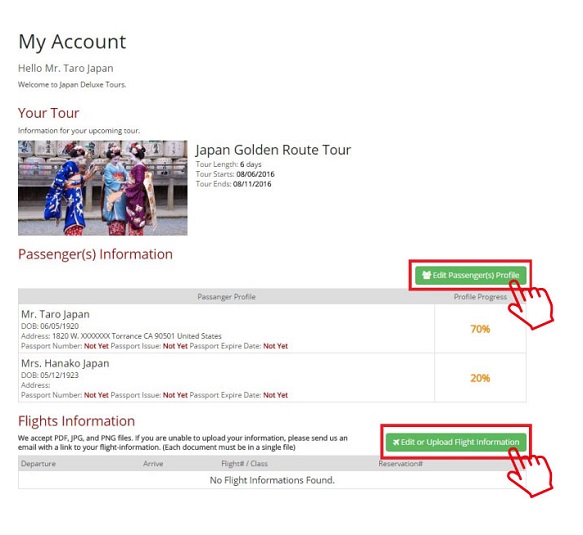
9) Please upload or send us your passenger and flight information. (All passenger's information including passport number and birthday) 1 month before the tour starts, a tour voucher and tour handbook will be available to download on your account page.
10) You will receive your tour goods after full payment is received.
Final printed tour documents and flight information (for air-inclusive package) will be sent out about 1 months before the tour departure date.
We hope you enjoy your Japan Trip!!
Download the Fillable Application Form. You can download any document to print and fill-out. Send it via fax or email.